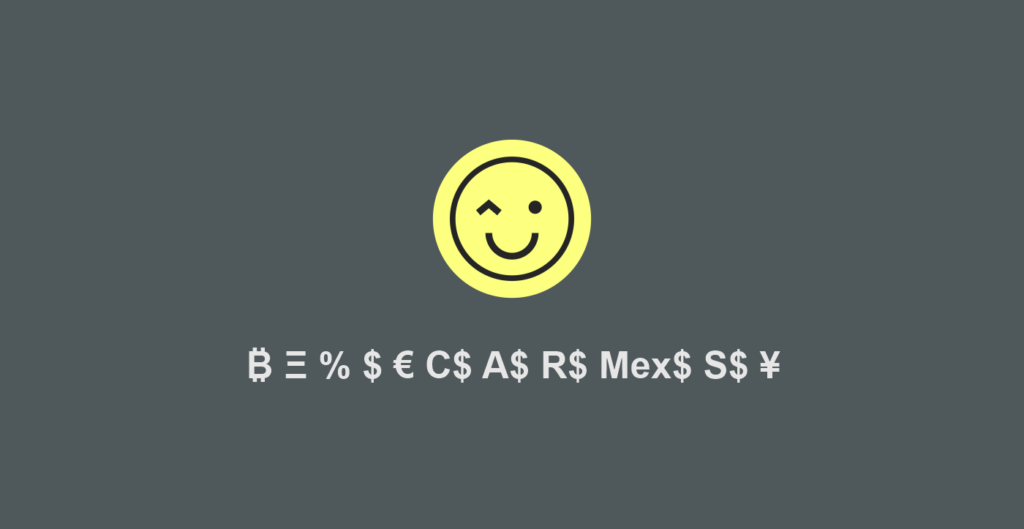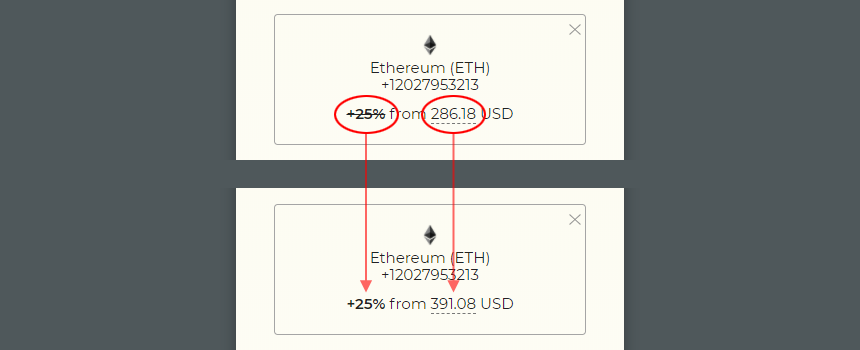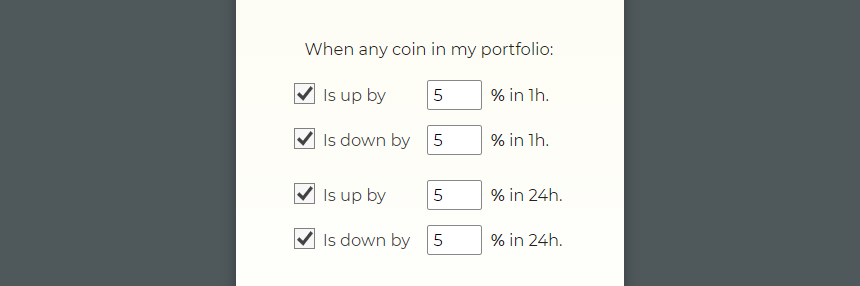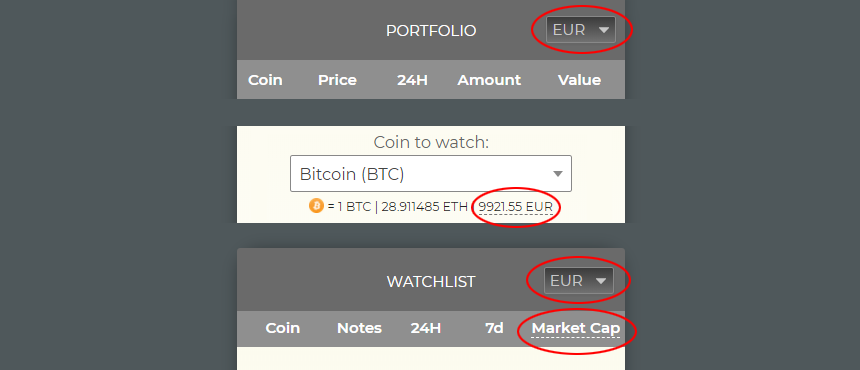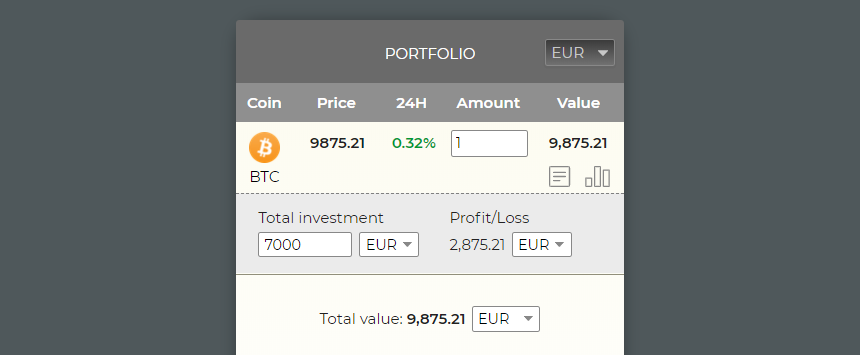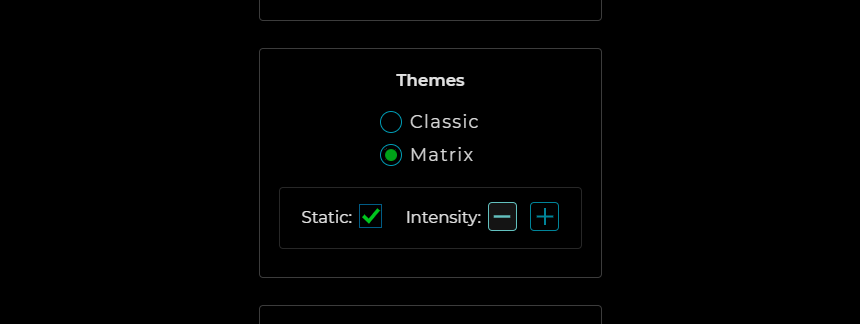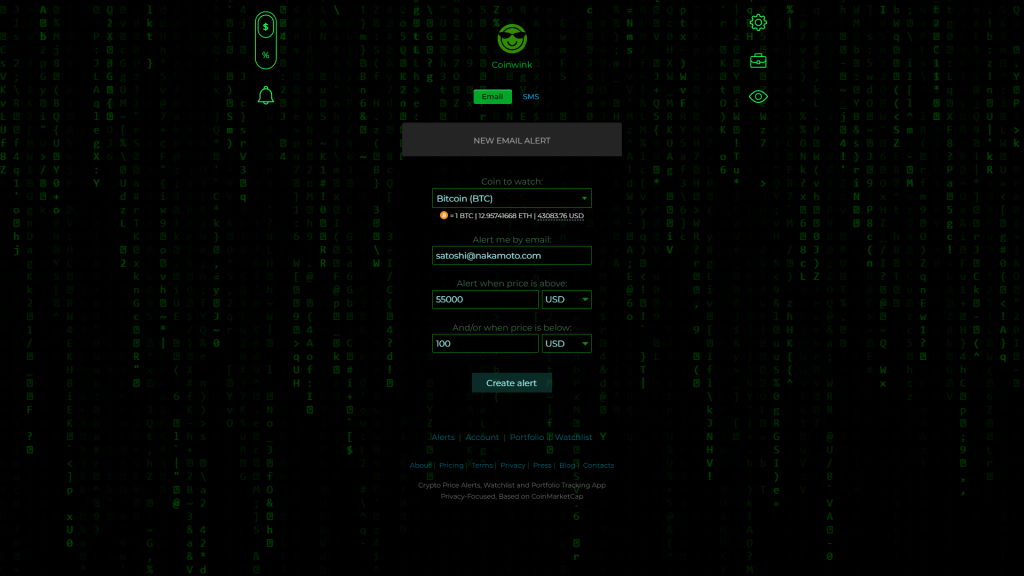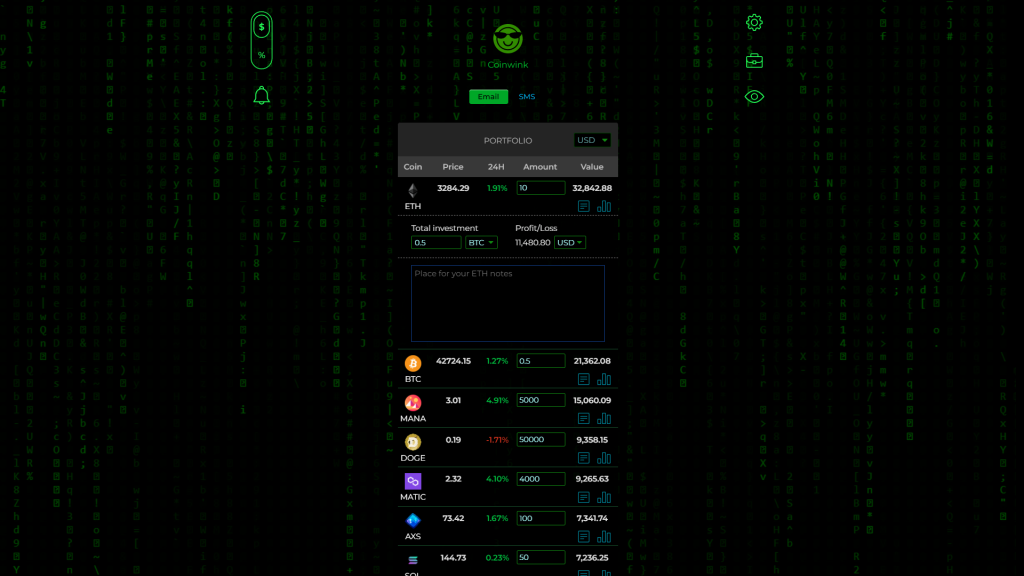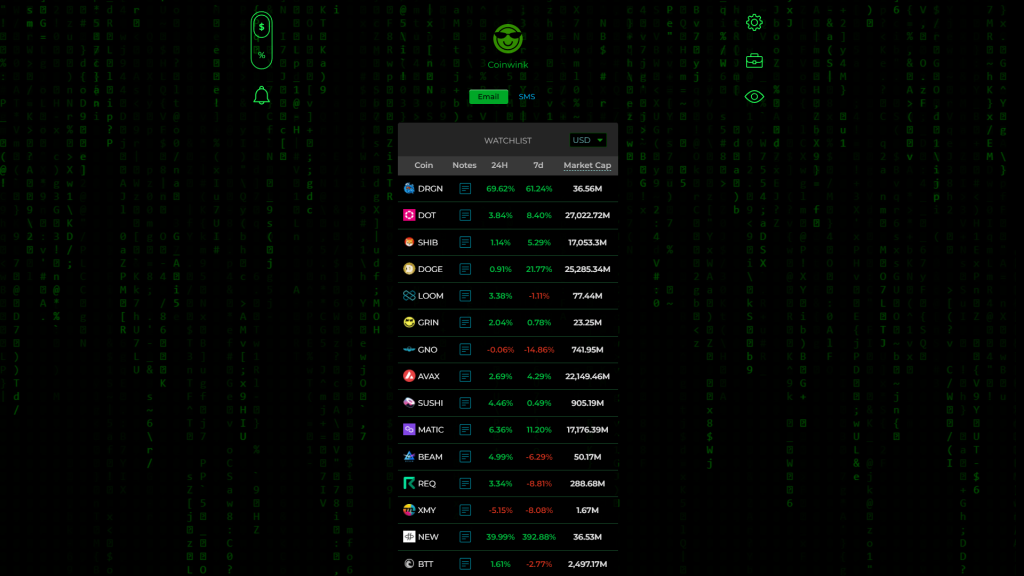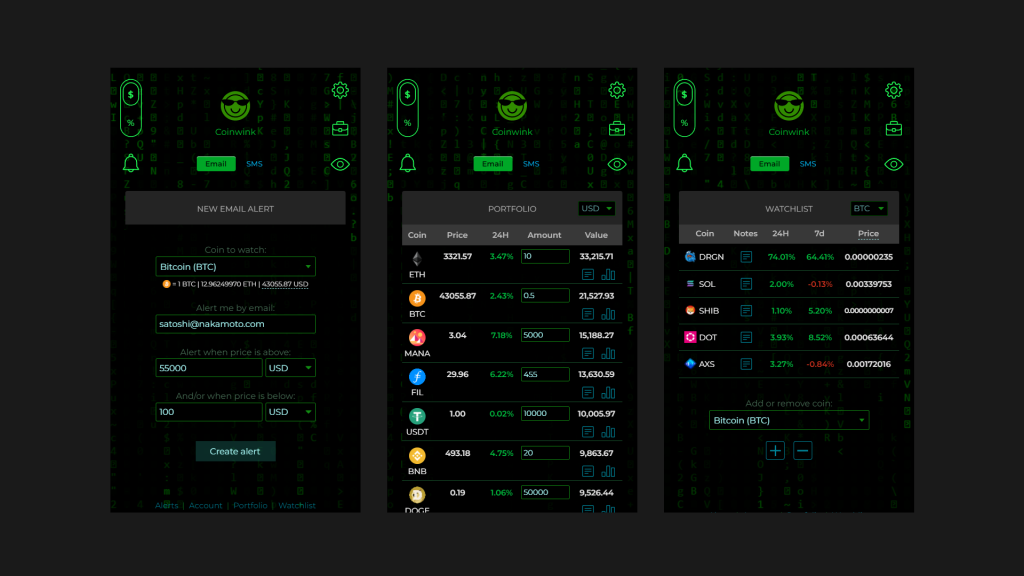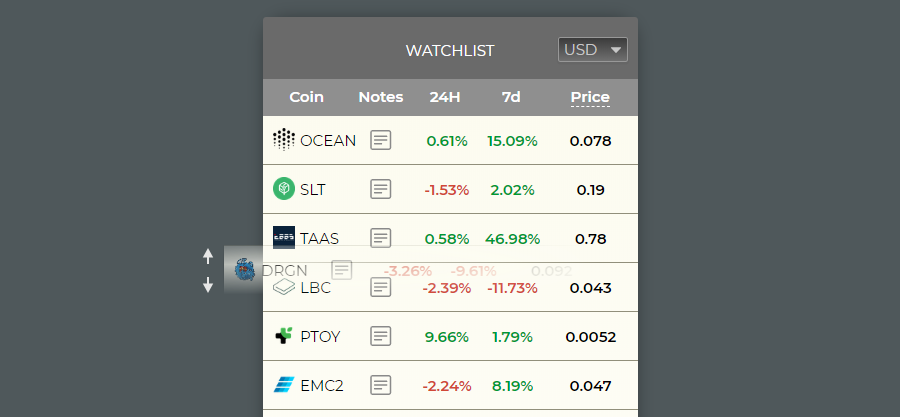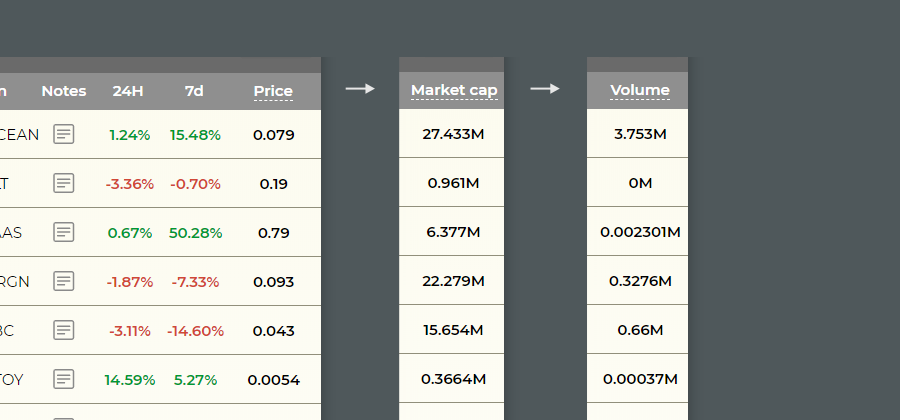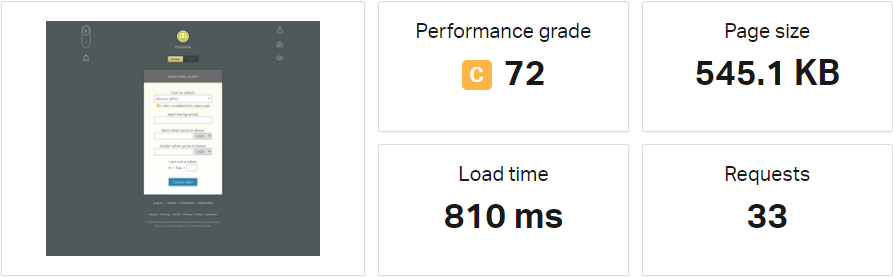If you are investing in cryptocurrencies, you are probably using crypto alerts to be informed about the cryptocurrency market price fluctuations.
If you are not using alerts to automate price tracking, you should give them a try. Otherwise, you may be stuck manually watching charts, which can lead to addiction, lower your overall investing outcomes, and in general, it is not possible to watch charts 24/7, because unlike traditional stock markets with specific opening and closing hours, the cryptocurrency market is open all the time.
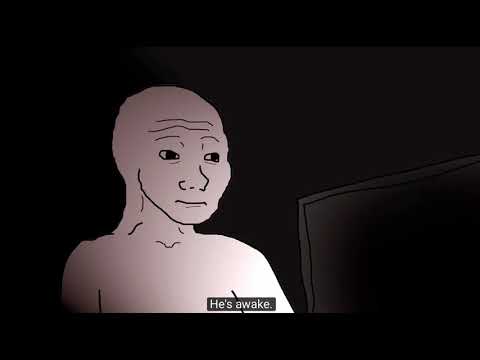
After running crypto alerts service for more than 4 years, in this article we will share some insights on what alert delivery methods work best under any circumstances, and what are better to avoid.
Cutting straight to the point, and as you have probably guessed from the title of this article, the best combo is SMS + email alerts.
Having alerts set to receive in SMS or email (or both), you can be sure that these delivery methods will cover all your needs and you never miss a cryptocurrency price change that is important to you.
A case against mobile notifications
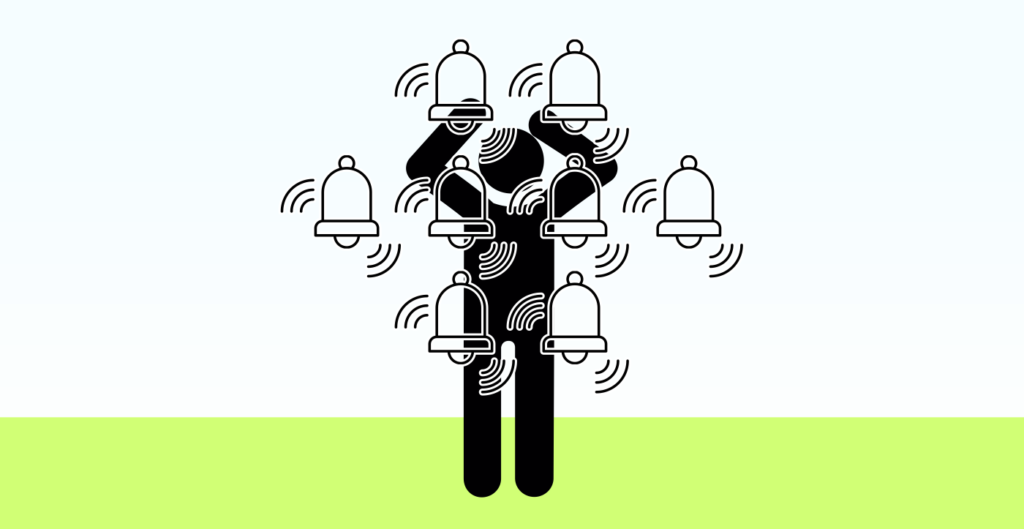
Another popular alerts delivery method is mobile notifications, even though they can do more harm than good.
First of all, they can be easily missed because mobile notifications have a similar sound signal for all mobile apps. Most people consider mobile notifications as having a low alerting priority, and that’s why they are often ignored.
Additionally, mobile notifications can be annoying and distracting and can negatively impact productivity. That’s why a lot of people choose to turn them off completely.
“We all get too many rings and blips and squawks on our smartphone. Every ping your phone emits is another distraction, one that can take several minutes to recover from. Here’s how to shut them up.”
— WIRED
In some cases, as observed in some popular mobile crypto portfolio apps, notifications are quite buggy, or it can be hard or not possible at all to disable them.
Browser notifications aren’t good either. To receive such a notification, the browser needs to be open, and the device turned on. Browser notifications look like spammy pop-ups, and can be annoying or easily missed.
SMS alerts advantages
SMS have inherently higher notification value than mobile notifications, because when people receive an SMS, they usually read it, and not just automatically discard it.
Also, on many phones, you can easily configure a unique signal for SMS notifications coming from a specific number.
To stay productive, some of our users disable all notifications and even set phone calls and regular SMS to “Do not disturb” mode, but they exclude a single number for SMS, which is coming from Coinwink, notifying them about an important price change.
Additionally, SMS is universal. You don’t need an app, and even an internet connection is not required.
One of our users was stuck in Peru during the COVID lockdown, so he decided to do some traveling. He had a first-hand SMS alert experience, and shared it with us:
“What I liked, when I was without the Internet, I got an SMS with BTC alert somewhere on the bus. That was pretty cool. Imagine traveling and getting your shitcoin alerts no matter where you are.”

Email alerts advantages
Similar to SMS messages, email is also highly configurable. You have much more control over your email than over your mobile notifications. You can use email filters, forward emails to phone numbers, integrate with other services through IFTTT or Zapier, or you can set up a separate mailbox, and use email similarly to mobile notifications. Email can be as good as mobile notifications, but additionally, it has much more customization and flexibility.
Since both email and SMS alerts are highly customizable, people are free to use them according to their individual needs. As another of our users explains:
“When I’m in my home country, I prefer SMS alerts. Even though I have 4G internet all the time, I still find SMS alerts faster, because they don’t require an additional app which usually takes some time to sync the updates.
When I’m traveling and using local sim cards for 4G internet, I prefer to use email alerts. I have a separate mailbox at ProtonMail which doesn’t receive any other emails because I don’t use it anywhere else, except for Coinwink alerts. I turn on my ProtonMail mobile app notifications and when I receive a new email, I instantly know that this is a crypto alert from Coinwink.”
What about chat alerts, such as Telegram, Signal, or Slack?
This is a separate group of crypto alerts. Similar to mobile notifications, chat alerts can be easily missed. They also require the app to be installed and synchronized.
From the Coinwink point of view, if SMS + Email alerts cover all possible needs and work under any circumstances, do we really need these extra chat alerts?
If we start adding similar chat alerts, there will be no end to them. And actually, we wouldn’t gain much because email + SMS is a classic, well-tested combo that works under any circumstances. It can alert you similarly as Telegram does or even better, but Telegram cannot alert you when e.g. you have no internet on your phone. Email + SMS is a reliable combo that covers all possible situations.
“It is far better to be the master of a few successful trading tools than to simply sit in the rafters observing price action through the use of dozens of indicators. The fewer variables, the easier it is to make a decision.”
Timeless combo: Email & SMS crypto alerts
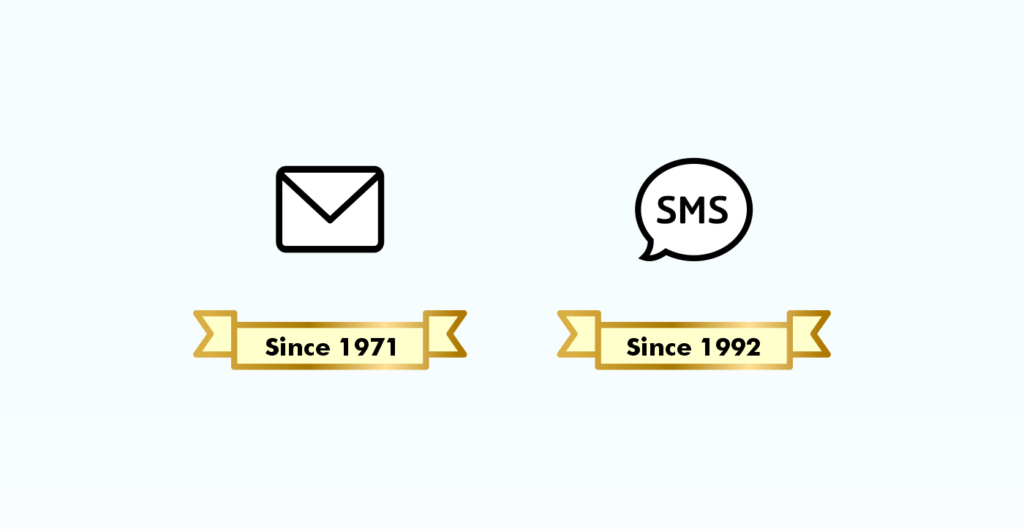
Email was invented in 1971, and the first SMS message was sent in 1992.
Email and SMS services exist for decades now, so it is clear that they won’t disappear in the near future, and will work as expected.
On the other hand, with mobile notifications, you can easily lose your crypto alerts when you change your device, uninstall an app, or after the app version upgrades.
Email and SMS are much more reliable than mobile notifications because people do not change their email addresses or phone numbers that often.
For example, some of our users did set up their Bitcoin above 30k USD price alert in 2017, and received it almost 4 years later, in early 2021.
So if you are using email and SMS crypto alerts, you can sleep better, be more productive, have more personal freedom, and because of all these benefits, it is rational to expect better cryptocurrency investing outcomes.